Introduction
page title heading deeplinkThe content block is probably the single most used enjin block. It can present any content within it's main section along with a tidy header and footer.
Well, okay, not just any content. Editors are not allowed to add h*
tags specifically for example. They can include a header
tag in the source content which Go-Enjin will render with the correct heading priority for the current block's header nesting level. Typically, in a normal page layout, these would result in h3
tags to start.