Header blocks are the only enjin block which can have an <h1>
tag. All semantic enjin based pages can have one and only one level-1 header tags because semantically speaking, this is the document's primary title and it does not make sense to have more than one primary title on a given page because screen readers are an important target of support for the semantic enjin theming system.
Within the Semantic Enjin systems, content editors are presented with the ability to configure headers (and footers) for each enjin block they add to a page. There's no capacity presented where an editor can indicate the header priority because the priority is dictated by the general document outline or layout of the content and that layout is dictated by the page-level metadata and the order (and nesting) of enjin blocks on the page.
For example: this page starts with a standard header block and because it's both the first block on the page and it's a header block, it's header section gets an <h1>
tag.
The next block is a content block and because it's in the top level of the page block list, it gets an <h2>
tag.
The next block after that is a second header block and because it's in the top level of the page block list and not the first, it too gets an <h2>
tag.
This is where the semantics show up, the following block after the second header block is a normal content block, however there is the preceeding header block which tells the general document outline to increment to the next level of headings and thus this content block has an <h3>
tag.
top