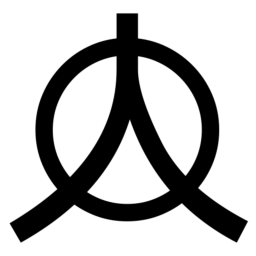Overview
page title heading deeplinkInline fields are the most basic types of fields available. They are composed of HTML tags of course and what makes them inline
is the content that is allowed within these tags.
The HTML standards allow for things like anchor tags to contain divs for example. Within Go-Enjin however, this is not allowed from a content-editor standpoint (with exceptions for specific situations like custom-content blocks).
Go-Enjin allows for multiple types of page content. For example, a page can be composed of markdown, org-mode or raw HTML content. These however have nothing to do with Enjin Blocks or Enjin Fields in any way. They're simply features available to developers using Go-Enjin and that don't want to use the Semantic Enjin systems.
This site is dedicated to just the Semantic Enjin systems and theming specifically. So, in these cases, the content of any given page is actually a JSON structure that supplies the literal field content for a listing of one or more Enjin Blocks.
This page demonstrates the basic user-visible fields that Go-Enjin content editors are able to work with when supplying content to the individual Enjin Blocks added to the page. The content block you're reading from right now is composed of paragraph fields for example.