Introduction
page title heading deeplinkThe Image enjin block has a seemingly simple task: display the image that the editor has chosen for the end-users to appreciate and maybe even learn something new from.
There's a lot of complexity behind this task ranging from cross-browser supports to the wildly large array of screen sizes used by modern users.
The image block provides a number of features beyond the simple display this image requirement.
The image block is backed primarily by the <picture>
HTML tag (rather than just the normal <img>
tag) which delivers a clean way for editors to specify which version of their image needs to be displayed at whatever their media-query needs are.